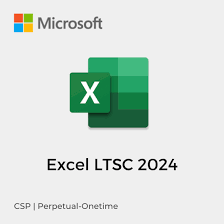Description
Excel LTSC 2024
Key Features of Excel LTSC 2024:
- Traditional, Perpetual License:
- Excel LTSC 2024 is sold via a perpetual license, meaning you pay a one-time fee for the software rather than ongoing monthly or yearly subscription costs like Microsoft 365.
- After purchase, you own the license and do not need to renew it for continued use.
- No Cloud Integration:
- Unlike the subscription-based Microsoft 365, which offers cloud-based integration (OneDrive, SharePoint, etc.), the LTSC version is mostly standalone and does not offer the same cloud services.
- There’s limited integration with cloud-based tools like Microsoft Teams, OneDrive, or real-time collaborative features, which are typical of Microsoft 365.
- Classic Excel Features:
- Excel LTSC 2024 contains the core functionality and tools for data analysis, formula creation, and spreadsheet management, including:
- Data analysis tools (Power Query, Power Pivot, etc.).
- PivotTables, Charts, Advanced Formulas, and Conditional Formatting.
- Excel Functions: Powerful functions like VLOOKUP, INDEX-MATCH, SUMIF, IFERROR, and more.
- Data Visualization: New chart types, data insights, and 3D Maps.
- Excel LTSC 2024 contains the core functionality and tools for data analysis, formula creation, and spreadsheet management, including:
- Security and Stability:
- The LTSC version is built for businesses that require a stable environment with fewer disruptions from frequent updates, and it includes critical security patches and bug fixes during the term of the license (usually 5 years).
- Long-term support ensures the software is stable for an extended period without unexpected changes.
- Performance Improvements:
- While the LTSC version focuses more on stability, it also comes with performance improvements in areas like data handling and processing speed, particularly for larger files.
- Limited Feature Updates:
- The LTSC versions receive only security and stability updates during their lifecycle, with no access to the newest features that come with Microsoft 365. For example, the latest Excel features, like Dynamic Arrays or XLOOKUP, would be available only in Microsoft 365, not LTSC.
- No Access to Microsoft 365 Online Services:
- There is no access to online services such as Microsoft Teams, OneDrive for Business, or Exchange that are typically included with the subscription-based versions of Excel (via Microsoft 365).
- Excel LTSC 2024 operates as a local, offline version of the application.
Commercial Licensing for Excel LTSC 2024:
- Excel LTSC 2024 is sold through volume licensing agreements, such as Microsoft Volume Licensing Service Center (VLSC) or Microsoft Open License programs, which cater to businesses, government, and educational institutions.
- It’s typically more cost-effective for organizations that want to avoid ongoing subscription fees but are comfortable with fewer updates and no cloud integration.
Excel LTSC vs. Microsoft 365 (Excel Online):
- Excel LTSC 2024 is best for businesses that need a reliable, stable, and consistent version of Excel without frequent updates and without needing cloud-based services.
- Microsoft 365 offers ongoing feature updates and the flexibility of cloud-based tools, but it requires an ongoing subscription.
Ideal Use Cases:
- Small and medium businesses or enterprises that need a stable, predictable cost structure.
- Organizations with specific regulatory requirements where updating software too frequently may not be desirable.
- Companies that don’t require cloud services like OneDrive, Teams, or SharePoint integration.
Summary:
If you are looking for a long-term, stable version of Excel with no subscription model and are not concerned with the latest features or cloud integration, then Excel LTSC 2024 Commercial could be the right fit. It’s tailored for businesses that prefer the traditional software licensing model and require reliability without the need for cloud-connected features or constant updates.