Outlook LTSC 2024
1. Core Outlook Features:
Outlook LTSC 2024 includes all the core features of the traditional Outlook application, designed for email, calendar management, and task management.
- Email: Full email functionality, allowing users to send, receive, and organize emails. Outlook provides advanced sorting, categorization, and filtering tools for managing email.
- Calendar: Manage appointments, meetings, events, and reminders with a comprehensive calendar view. You can create recurring events, set reminders, and view shared calendars.
- Contacts: Organize and manage contact details, including phone numbers, email addresses, and other personal information.
- Task Management: Outlook integrates task lists with the ability to create to-do items and track deadlines. Tasks can be linked to emails or calendar events for easy tracking.
- Folders & Search: Organize emails into custom folders and use advanced search tools to find messages, contacts, and attachments quickly.
2. Offline Functionality:
- Local installation: Outlook LTSC 2024 is installed locally on your device and works offline, so you don’t need a constant internet connection to access your email, calendar, and contacts. This is ideal for users who need email and calendar management in remote areas or environments with limited or no internet access.
- No Cloud Integration: Unlike Microsoft 365 or Outlook for Microsoft 365, Outlook LTSC 2024 does not integrate with cloud-based services like OneDrive or Exchange Online. While it still supports Exchange Server for on-premises mail systems, you won’t have access to the latest cloud-based collaboration tools like OneDrive for Business or Microsoft Teams.
3. Stable, Predictable Environment:
- No Feature Updates: As with all LTSC products, Outlook LTSC 2024 does not receive new features after release. It is designed for long-term stability with only security patches and critical updates delivered over the course of its lifecycle. This is ideal for organizations that do not want their email and productivity tools to change unexpectedly or require constant updates.
- Security & Stability: Office LTSC 2024 versions, including Outlook, receive security fixes and bug patches over the 5-year support period, but will not be updated with new features. This is suitable for organizations that need to ensure a stable and secure environment over time.
4. Compatibility with Exchange and POP/IMAP:
- Microsoft Exchange: Outlook LTSC 2024 works well with on-premises Microsoft Exchange Servers for businesses that have their own email servers. It supports a wide range of Exchange features like shared mailboxes, calendar sharing, and more.
- POP/IMAP Accounts: You can set up POP or IMAP email accounts, allowing Outlook to connect to other mail services like Gmail, Yahoo Mail, or custom mail servers.
5. Customizable User Interface:
- Traditional Ribbon Interface: Like other versions of Outlook, LTSC 2024 uses the familiar Ribbon interface, which groups commands into tabs to make it easier to access tools for composing emails, managing calendars, and handling tasks.
- Customizable Views: You can customize the interface to suit your needs, including how your emails, calendars, and contacts are displayed.
6. No Subscription Requirement:
- One-time purchase: Outlook LTSC 2024 is available via perpetual licensing, meaning you pay a one-time fee and own the software indefinitely. There is no ongoing subscription, which is ideal for organizations that want to avoid recurring costs.
- No Access to Cloud Features: Unlike Microsoft 365, where features like real-time collaboration and cloud-based document storage are standard, Outlook LTSC 2024 does not have cloud-based features like Teams integration, OneDrive, or other Microsoft 365 services.
7. Business Use Cases:
- Companies with Exchange Servers: If your organization relies on on-premises Exchange servers or has a strictly offline email system, Outlook LTSC 2024 is a great choice for managing email and calendar needs.
- Limited or No Internet Access: For businesses that need to ensure email and calendar functionality even in remote locations or areas with unreliable internet access, the offline-first nature of Outlook LTSC makes it a practical solution.
- Regulated Industries: Some industries (e.g., healthcare, finance) need to maintain strict control over software updates and features due to compliance regulations. The predictability and stability of Outlook LTSC are well-suited to these requirements.
Ideal Use Cases for Outlook LTSC 2024:
- Enterprises with Legacy Systems: Businesses using on-premises Microsoft Exchange Servers or other local infrastructure that do not need cloud-based services.
- Remote and Isolated Work Environments: Organizations that require email and calendar access in locations with limited internet connectivity.
- Stable, Predictable Email Management: If your company needs an email solution that remains consistent without constant changes in features or integration with newer cloud-based apps, Outlook LTSC is a good fit.
- Compliance & Control: Companies in industries with strict data security or compliance requirements that must limit changes to their software environment.
Key Differences from Microsoft 365 Outlook:
- Outlook for Microsoft 365 has ongoing access to new features and cloud integrations, such as Teams integration, OneDrive, and other cloud services, while Outlook LTSC 2024 is designed for businesses that do not need these updates or cloud-based collaboration features.
- Outlook LTSC 2024 is focused on stability and predictability, with no feature updates after release, whereas Outlook for Microsoft 365 benefits from regular updates that provide new tools and functionality.
Conclusion:
Outlook LTSC 2024 is a stable, offline-first email solution designed for businesses and organizations that need a reliable, predictable version of Outlook without the need for ongoing feature updates or subscription models. It is particularly well-suited for businesses with on-premises Exchange Servers, remote work environments, or industries with strict compliance requirements. If your organization prioritizes stability over the latest features or cloud integration, Outlook LTSC 2024 is an excellent choice.
-
5 Stars
-
4 Stars
-
3 Stars
-
2 Stars
-
1 Stars
Average Star Rating: 0.0 out of 5
(0 vote)
If you finish the payment today, your order will arrive within the estimated delivery time.
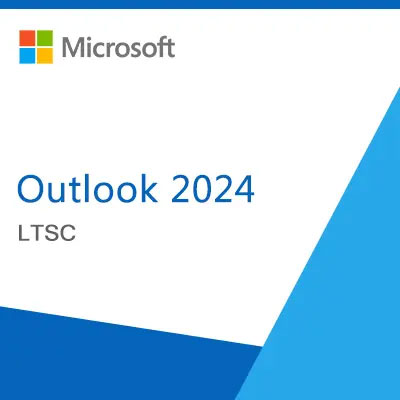
Reviews
There are no reviews yet.